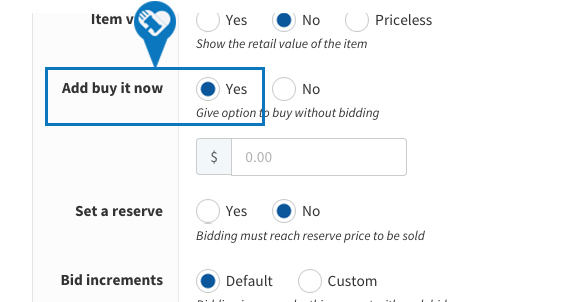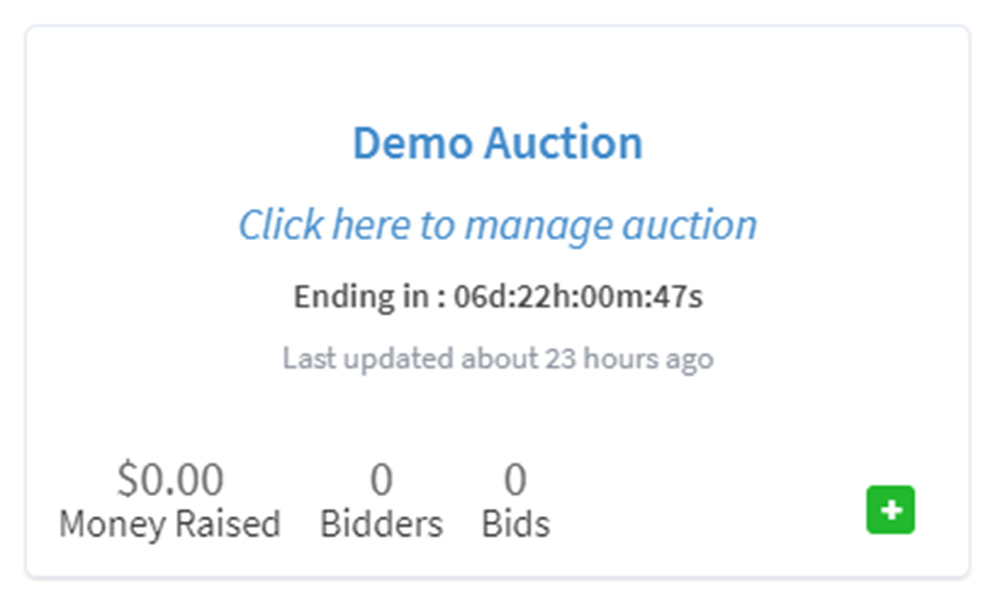Knowledge Base > Auction How-To’s > Bidding FAQ’s > Add a Buy It Now price to an item
You can add a “Buy It Now” price if you would like to sell items at a set price.
If your auction items has both Bidding and a Buy It Now pricing activated, the Buy it Now option will be removed from the item once the bidding price exceeds Buy it Now price.
Step 1) Click “Auctions” > then Click on “Manage Auctions“.
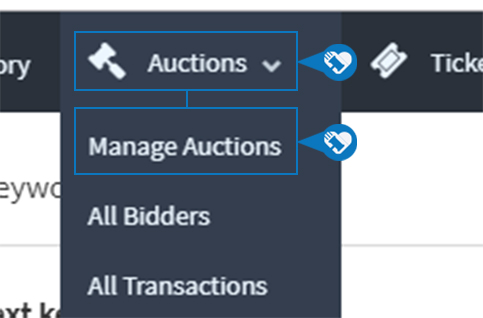
Step 3) Click on “Items“.
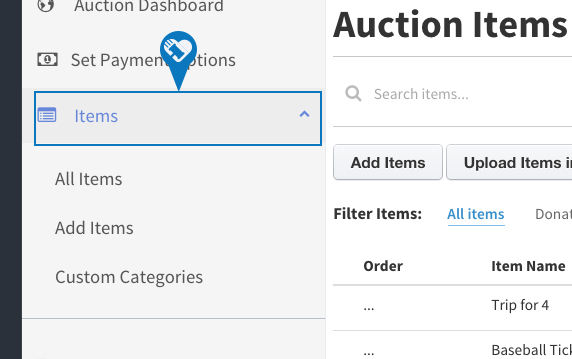
Step 4) Click “Add Items“.
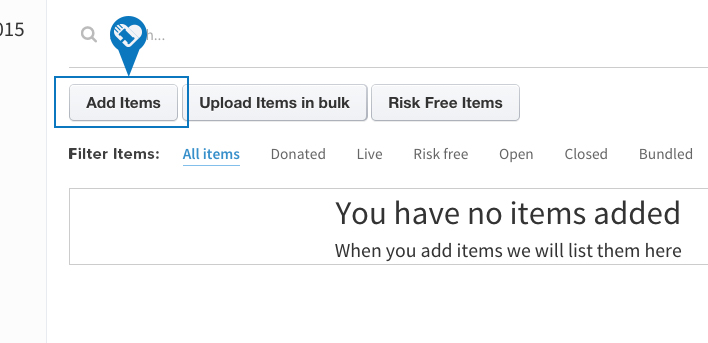
Step 5) Click “Yes” next to “Add Buy it now” and enter the buy price.