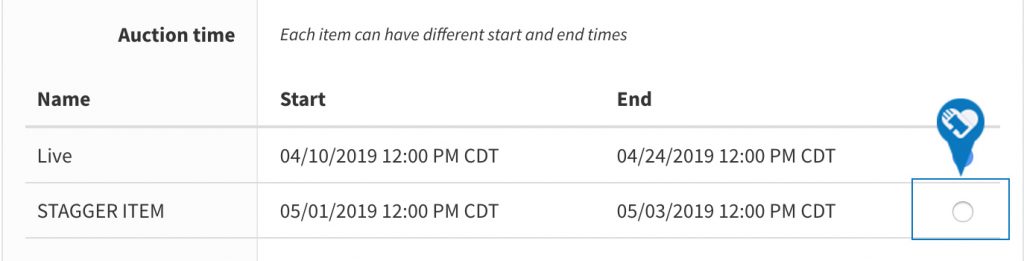Knowledge Base > Auction How-To’s > Bidding FAQ’s > General FAQ’s > Stagger Items with Different Start and End Times
First you want to create any additional time blocks:
Step 1) Click “Auctions” > Click on “Manage Auctions“.
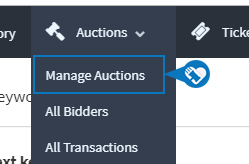
Step 2) Click on the Name of your Auction.
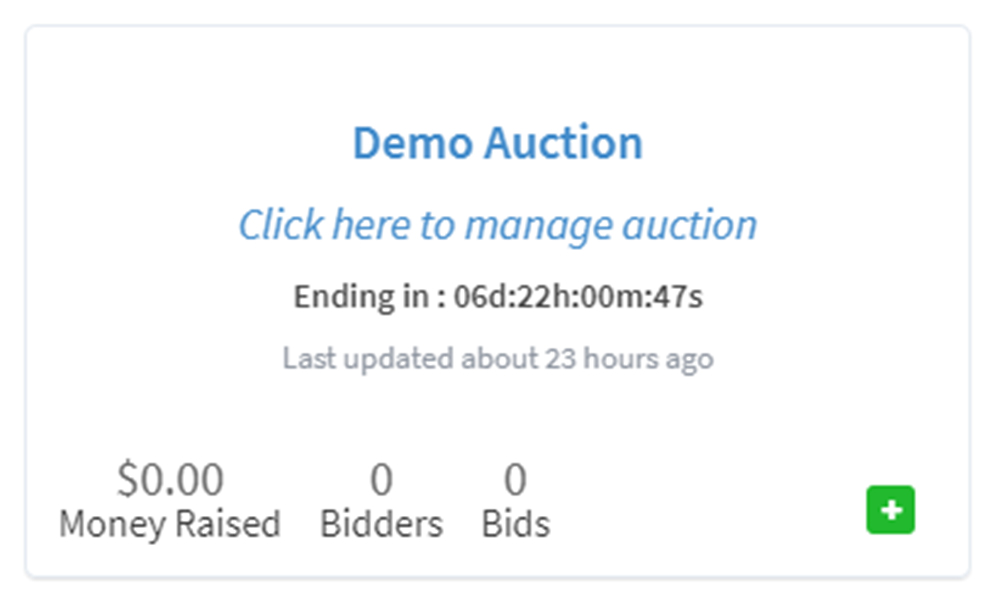
Step 3) Click “EDIT SETTINGS”.
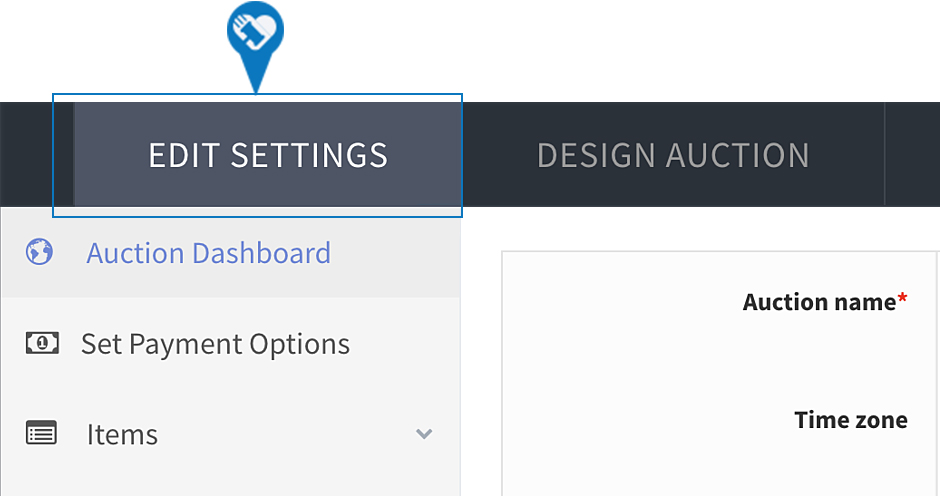
Step 4) Click one of the existing time blocks or click “Add New Time”.
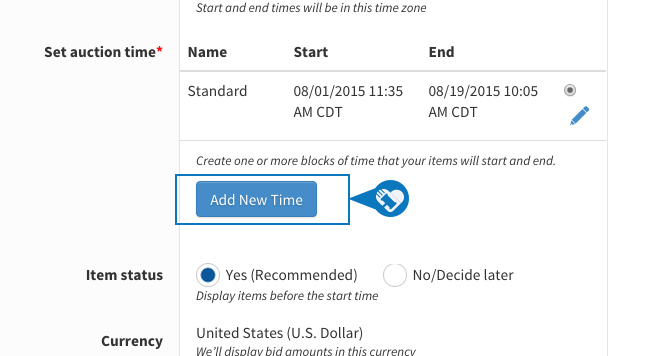
Step 5) Once your Time Block has been created, go to “Items” > “All Items”. Click on the Blue Pencil to Edit your item.
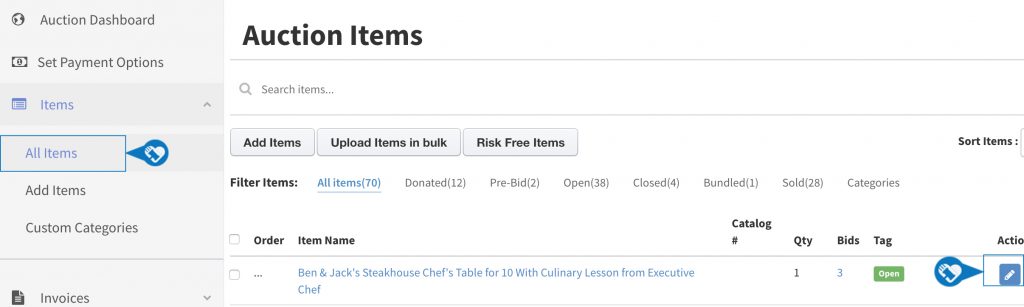
Step 6) Find the Auction Time Section and click on the time block you wish to assign the item.