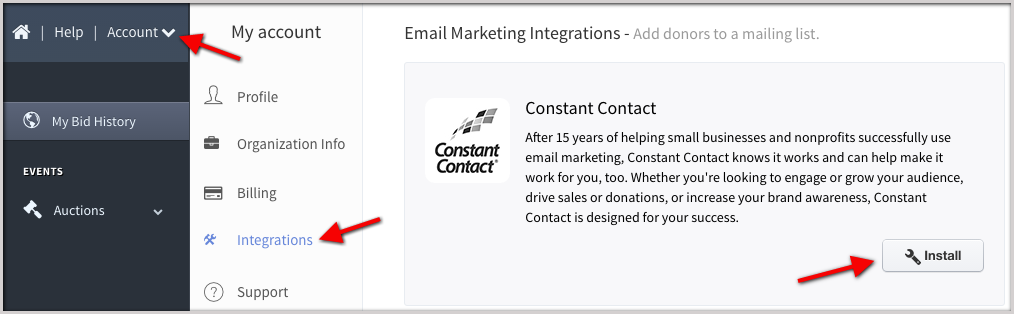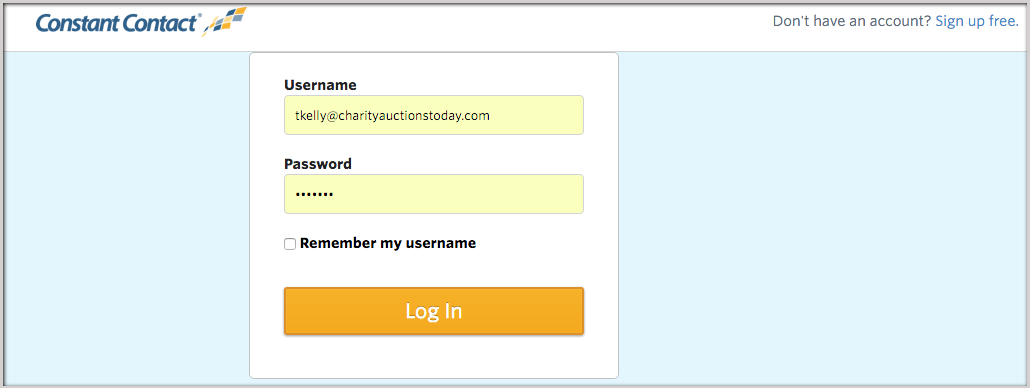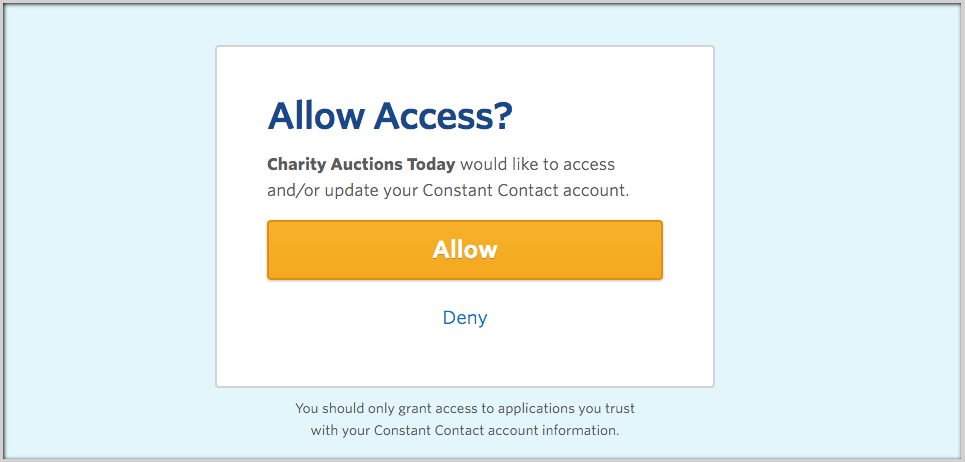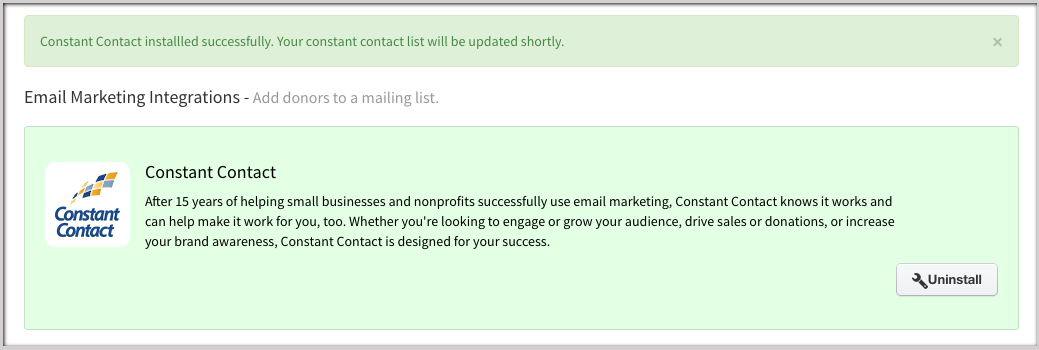Knowledge Base > Integrations > Constant Contact Integration
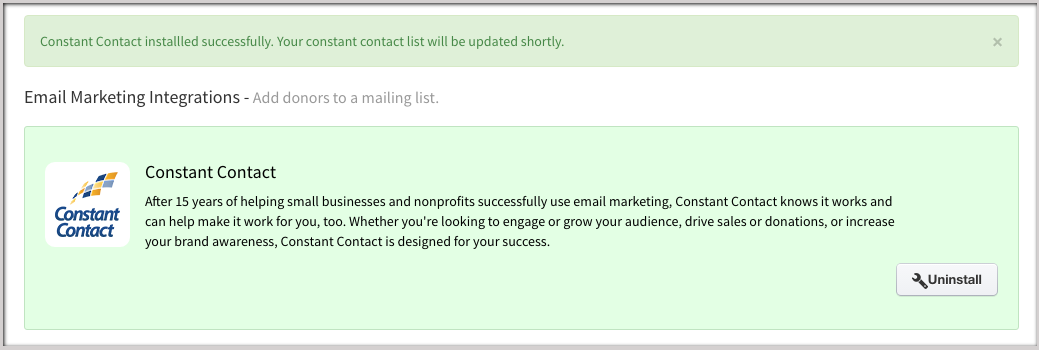
To integrate your Constant Contact account follow these steps:
-
Click “Account” in the top left corner.
-
Find “Integrations” in the sub menu.
-
Scroll down until you find Constant Contact and click “Install”.
You’ll be prompted to log into your Contact Contact.
Allow access for Charity Auctions Today to send information into your Constant Contact account.
Once you allow access, Charity Auctions Today will automatically push any existing bidders and any new bidders into your Constant Contact account.