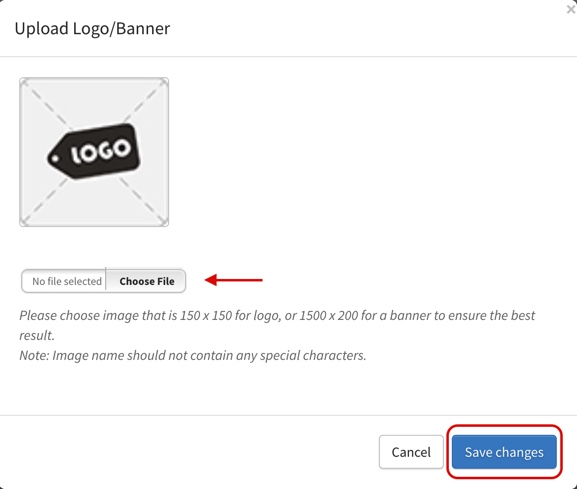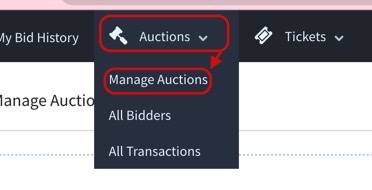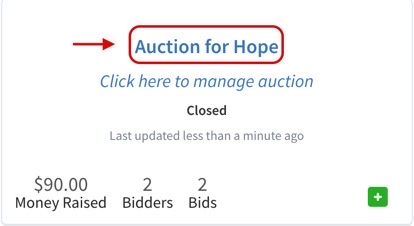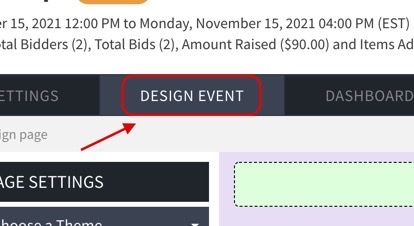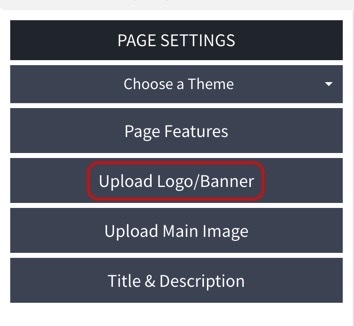Knowledge Base > Auction How-To’s > Add/Remove Logo or Banner on Auction Page
Follow these steps to add or remove a logo or banner from your auction page:
Step 1) Click ‘Auctions,’ then ‘Manage Auctions.’
Step 2) Click on the name of your auction.
Step 3) Click ‘Design Event.’
Step 4) Click ‘Upload Logo/Banner.’
Step 4) A new screen will appear, prompting you to upload your new logo or banner. For best image quality, your logo should be 150×150, and your banner should be 1500×200. The image name should not contain any special characters in order for it to upload properly. Once you have selected your desired image, click ‘Save changes.’