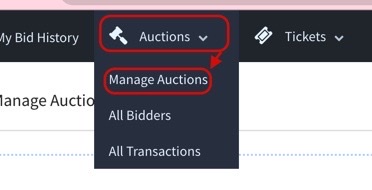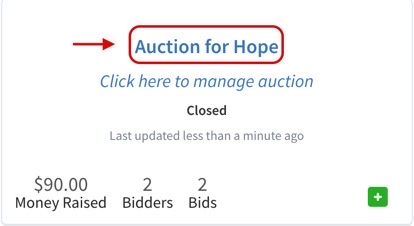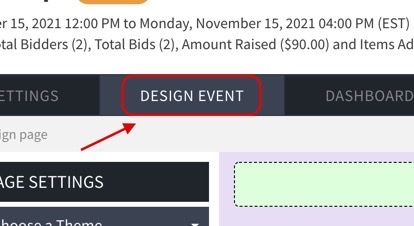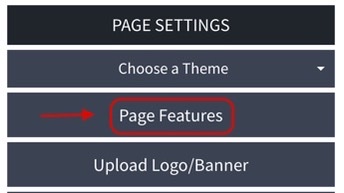Knowledge Base > Auction How-To’s > Bidding FAQ’s > Add/Remove Total Amount Raised on Main Auction Page
Auction administrators have the option to display the total amount raised on their main auction page.
Follow these steps to add or remove this feature:
Step 1) Click ‘Auctions,’ then ‘Manage Auctions.’
Step 2) Click on the name of your auction.
Step 3) Click ‘Design Event.’