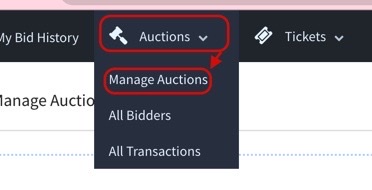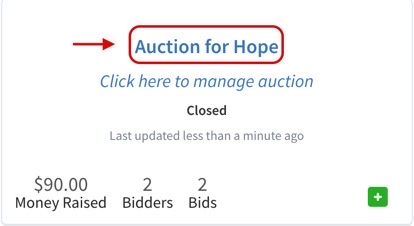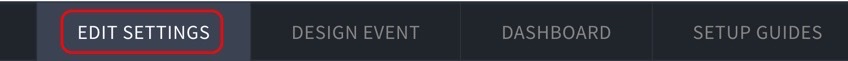Knowledge Base > Auction How-To’s > Creating/Editing Auction Start and End Times
In order to create/edit start and end times for your auction, you first have to create a time block. If you edit a time block, it will update the time for each item listed within that block.
Step 1) Click ‘Auctions,’ then ‘Manage Auctions.’
Step 2) Click on the name of your auction.
Step 3) From your auction’s Dashboard, click ‘Edit Settings.’
Step 4) On this screen, you can create a new time block by clicking, ‘Add New Time.’ You can edit an existing time block by clicking the blue pencil icon next to the time block. After all desired changes have been made, click ‘Save and continue.’