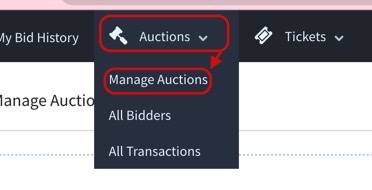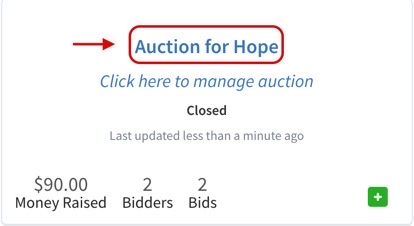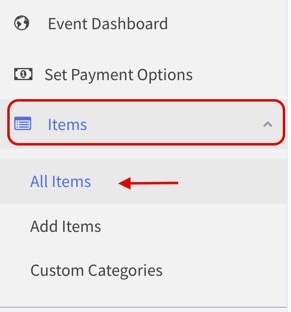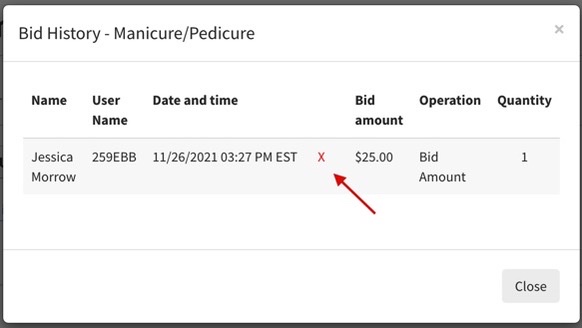Knowledge Base > Auction How-To’s > Removing/Retracting a Bid
If a bidder no longer wants an item, or places the incorrect bid amount, you have the ability to remove their bid.
Step 1) Click ‘Auctions,’ then ‘Manage Auctions.’
Step 2) Click the name of your auction.
Step 3) Once you have arrived to your auction’s Dashboard, click ‘Items’, then ‘All Items’ on the left-hand side of your screen.
Step 4) Locate the item with the incorrect bid, and click on the number in the ‘Bids’ column.