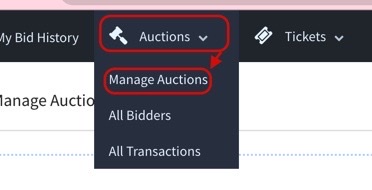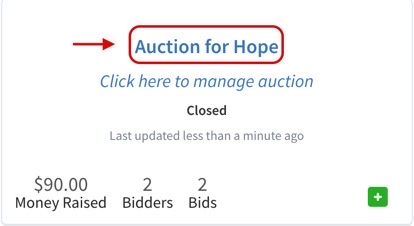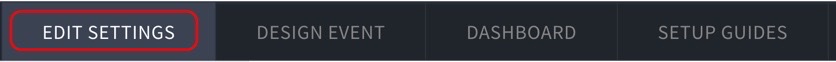Knowledge Base > Auction How-To’s > Set and Display a Monetary Goal for the Auction
Follow these steps to add a fundraising goal, with a progress thermometer, to your main auction page:
Step 1) Click ‘Auctions,’ then ‘Manage Auctions.’
Step 2) Click on the name of your auction.
Step 3) From your auction’s Dashboard, click ‘Edit Settings.’
Step 4) Scroll down until you find ‘Goal amount.’ Click ‘Yes,’ and enter a dollar amount in the box provided. Once all changes have been made, click ‘Save and continue.’