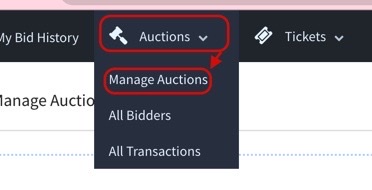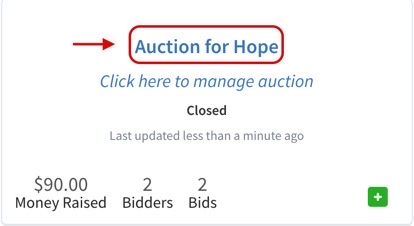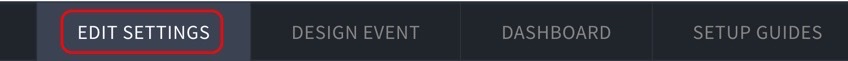Knowledge Base > Auction How-To’s > Setting or Changing Auction Time Zone
Follow these steps in order to change your auction’s time zone:
Step 1) Click ‘Auctions,’ then ‘Manage Auctions.’
Step 2) Click on the name of your auction.
Step 3) From the auction’s Dashboard, click ‘Edit Settings.’
Step 4) Towards the top of the page, locate ‘Time Zone.’ Choose the appropriate time zone from the dropdown menu, then click ‘Save and continue.’