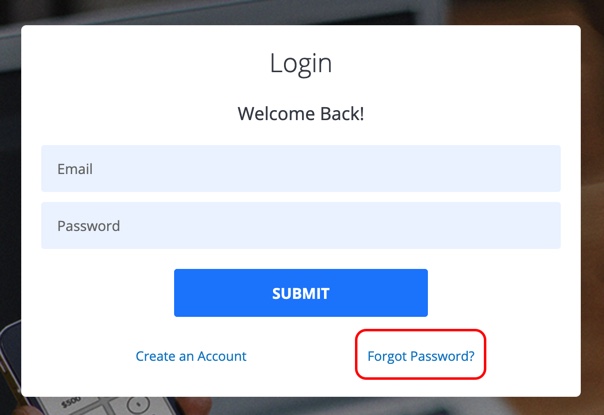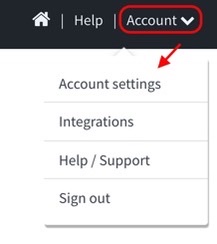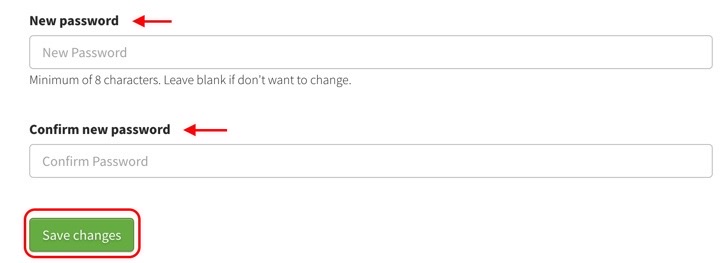Knowledge Base > Auction How-To’s > Bidding FAQ’s > General FAQ’s > Update my Password
Follow these steps in order to update your password on the CharityAuctionsToday platform:
Step 1) In the top, right-hand corner of the CharityAuctionsToday website, click on ‘Account,’ then ‘Account Settings.’
Step 2) Scroll down until you see the ‘New password’ option. Type in a new password that is at least eight characters in length. Next, confirm your new password in the space provided. Once a new password is established, click ‘Save changes.’
*If you have forgotten your password and need to reset it, please use the ‘Forgot Password?’ option on the CharityAuctionsToday login screen.*