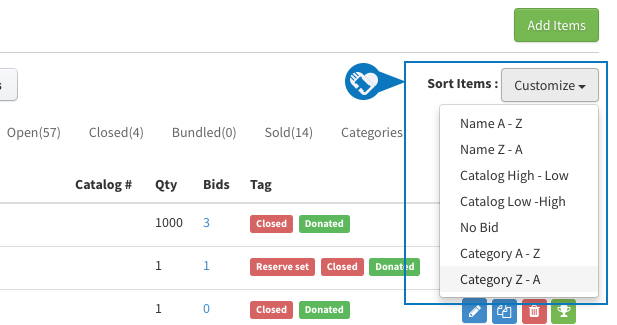Knowledge Base > Auction How-To’s > Bidding FAQ’s > I need to Change and Reorder my Auction Items
Changing the order that your items appear on your auction page can be done by dragging and dropping them into the order you wish them to appear.
Step 1) Click “Auctions” > then Click on “Manage Auctions“.
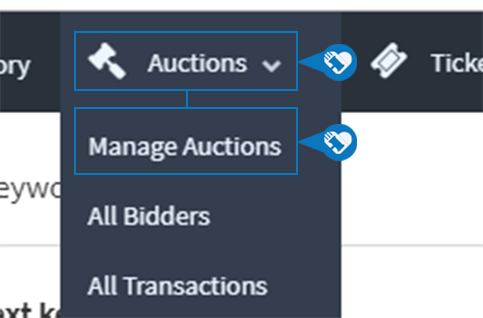
Step 2) Click on the name of your auction.
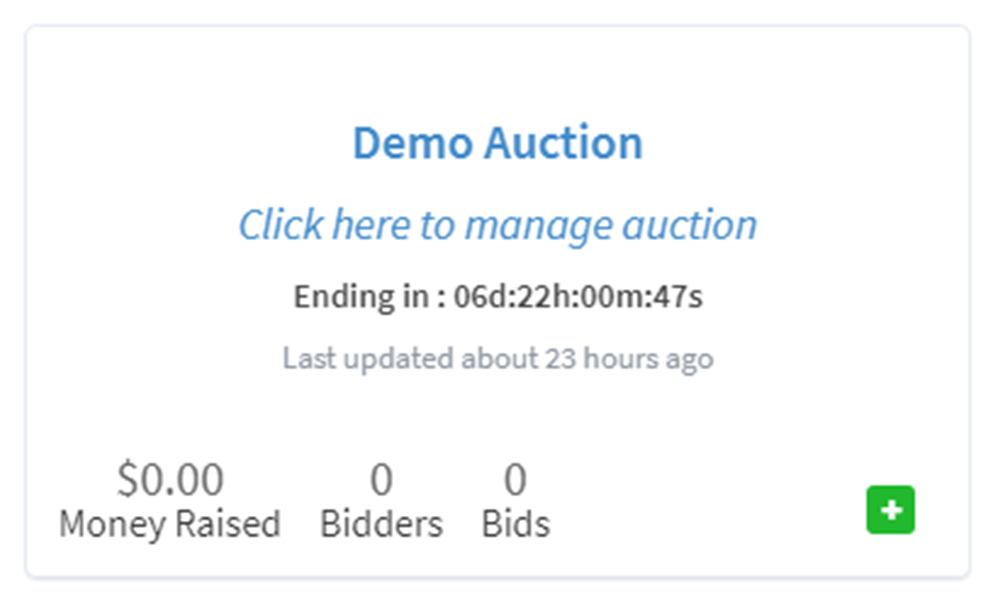
Step 3) Click on “Items“.
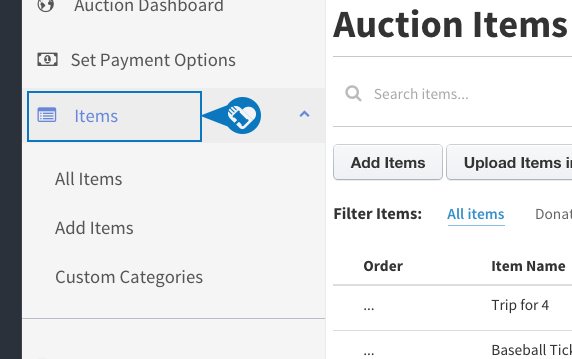
Step 4) Click and hold to drag and drop your items into the order you would like for them to appear.
Step 5) You can also reorder items in bulk by clicking on the “Sort Items” drop down: