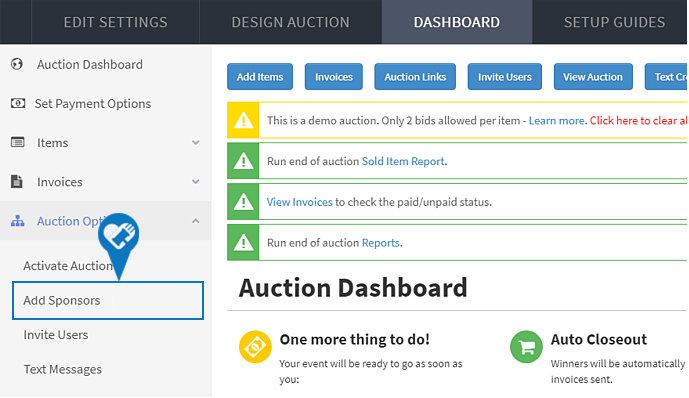Knowledge Base > General FAQ’s > Display Sponsor Logos on the Auction Page
Follow the steps below for adding sponsor logos to your auction page.
Step 1) From the grey submenu, click on “Auction Options > Add Sponsors”.
Step 2) In the top right corner, you will see a green button to “Add Sponsor”. You can fill in the Sponsors Name, Website, Logo and select the placement and order you want the logo displayed in.
Note: When adding a website, we will link the logo to the sponsors website.
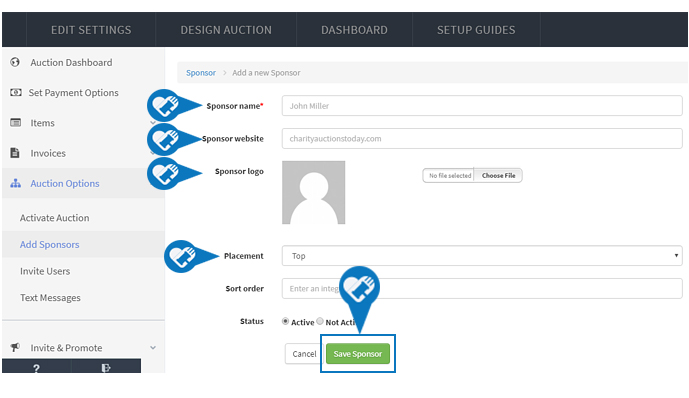
Step 3) Sample logo sizes can be seen below but is by no means the only sizes that can be uploaded.
Small: 100 X 100 or 151 X 151
Medium: 244 X 203
Large: 544 X 184
Banner: 784 X 118