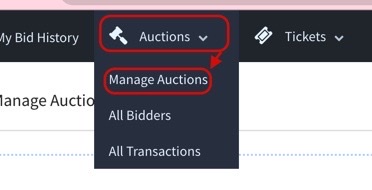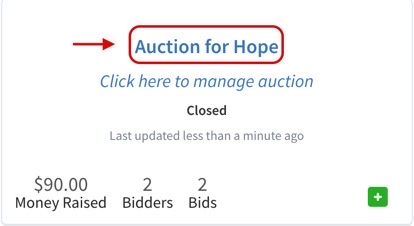Knowledge Base > General FAQ’s > What is Popcorn Bidding?
If a bid is placed during the last 5 minutes of the auction, the closing time will be automatically extended for an additional five minutes from the time the last bid was placed. The item will close once all bidding activity has stopped.
This is recommended for high value and popular items. Popcorn bidding prevents bidders from waiting until the last minute to bid without giving the bidders who were outbid an opportunity to rebid.
How to Turn Popcorn Bidding On and Off
Step 1) Click “Auctions,” then “Manage Auctions.”
Step 2) Click on the name of your auction.
Step 3) On your auction’s Dashboard, click on “Items,” then “Add Items.”
Step 4) Scroll down until you see the “Popcorn bidding” option. Click either “Yes” or “No” to turn that function on/off. Once all changes have been made, click “Save and exit.”