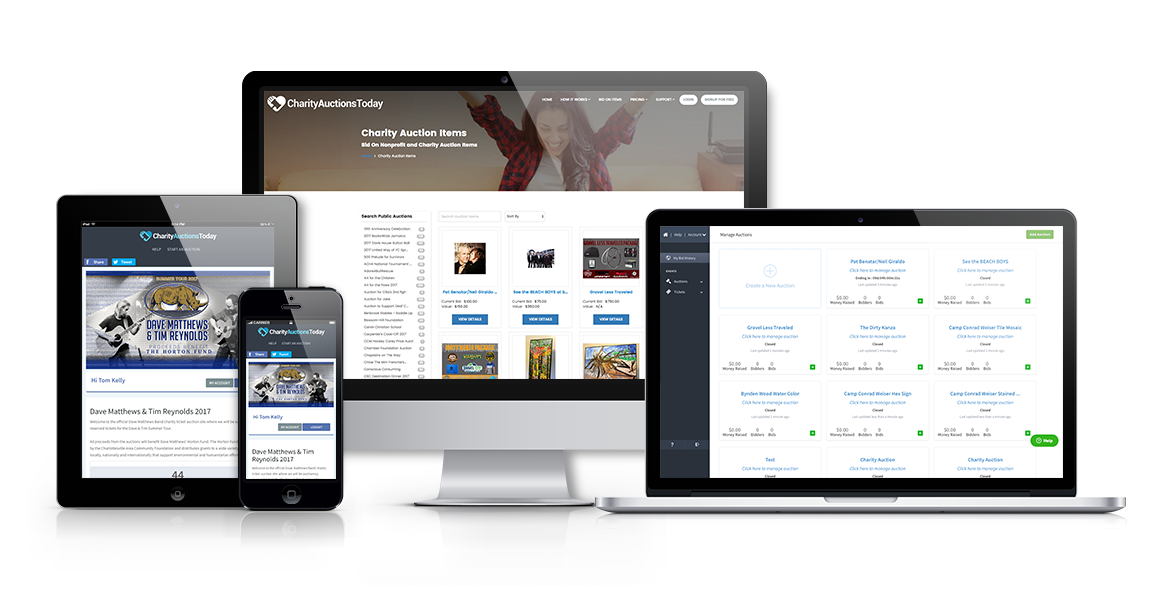 | Feature Categories |
Online Auction Software Features
Facebook App: Start / End time Blocks: Privacy Settings: Currency: Pick Up Available: Buy It Now Invoiced: Auction Terms: Embed Auctions Into Your Website: | Pre-register Credit Cards: Make bidders put a credit card on file before they place their first bid. You can auto charge credit cards when the auction ends to fast checkout or payments. Items Status: Listing Type: Goal Amount: Buyers Premium: Bidding Options(Popcorn, auto, straight): Auto Assign Catalog Numbers: |
Support Features
 | Knowledge Base: You can find just about every answer to every question in our knowledge base and video training. From your online Auction Dashboard, click on the Help button in the lower right corner of your screen to ask our knowledge Base a question.Email Support: Still have questions that our Knowledge Base couldn’t answer? You can send an email into our support desk 24/7/365. Phone Support: On-Call Support: |
Item Features
| Add Items: Import items in bulk with an excel spreadsheet or add your items one at a time.Item Title: Give your items and auction a title to give them life. Custom Category: Item Description: Buy It Now Price: Item Image: Donor Info: Hide Items: Bulk Edits: | Items Value: Let your bidders know what they are getting. Enter what your items are worth or list them as “Priceless”.Catalog Number: Organize items for your records with catalog numbers. Shipping cost: Starting Bid: Reserve Price: Blind Bidding: Default / Custom Bid Increment: Keep Adding Items: Bundle Items: Transfer items: |
Designing Your Auction
| Auction Goal Amount: Let your guests see how much you are trying to raise so they know they can help.Event Main Image: A picture is worth a thousand words, show your guests images of the organization to build credibility and branding. Auction Page Design: Auction Page Features: | Title & Description: Give your auction a great title and compelling description to get people to bid, donation or share. Donate Cash Buttons: Donate Item Button: Social Share Buttons: |
Live Event Features
| Registration Kiosk: Have your bidders register for your auction through a tablet or laptop at the event and they will receive a text message with a link to your auction. Less hassle means more time for bidding.Mobile Kiosk: If your bidders do not have a smart device, they can still participate in your mobile auction from the bidding kiosk. They can place a bid with either a bidder number, email or username. Bulk Edit: Leaderboard: Paddle Raise: | Auto/Manually Assign Winners: Assign winners to your items manually or have our system assign and send out your invoices automatically. Attendees Page: Bidder Numbers: Mobile Text Giving: Custom Text Message: |
Reporting and Invoicing
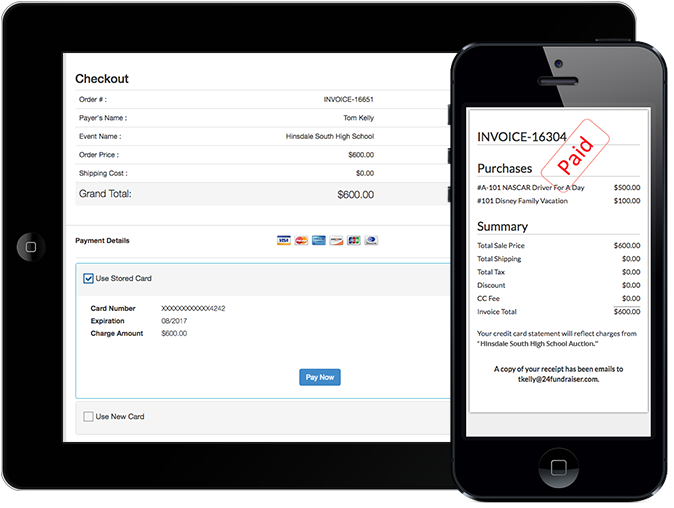 | Reporting: Once all is said and done, where did you land? Know where all of the funds are and other details about your auction. All reports download in excel and be generated a thousand different ways.Invoices: Your winners will receive an invoice itemizing the items they have won by text message and email. At live events, bidders can show volunteers the invoice on their phone to pick up items they won. Export All Bidders: |
Bidders Experience
| Easy Registration: We make it easy for bidders to quickly get registered and start placing bids.Bidder Dashboard: Each bidder will create a bidder profile and be able to bid and watch items they are interested in. Outbid Notifications: | 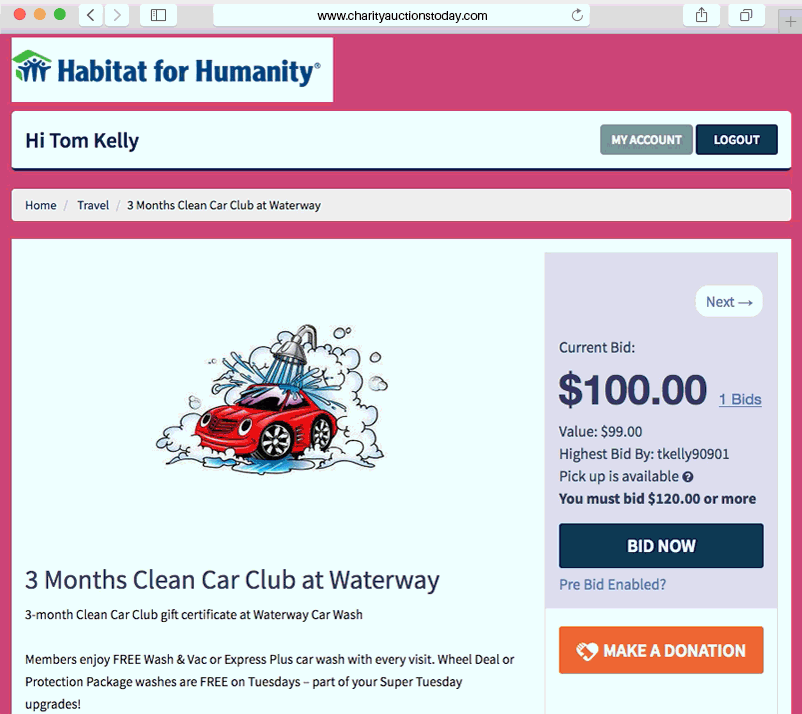 |
Selling Event Tickets
| Unlimited Ticket Plans: Create unlimited Free Tickets, Paid Tickets and Donation Ticket plans.Event Ticket Landing Page: Create and design your own event ticket landing page just to sell tickets. Early Bird Features: Sell Sponsorships & Group Tickets: Pre-register buyers/guests as bidders: Sell Up-Sells and Raffle Tickets: Full Reporting: | 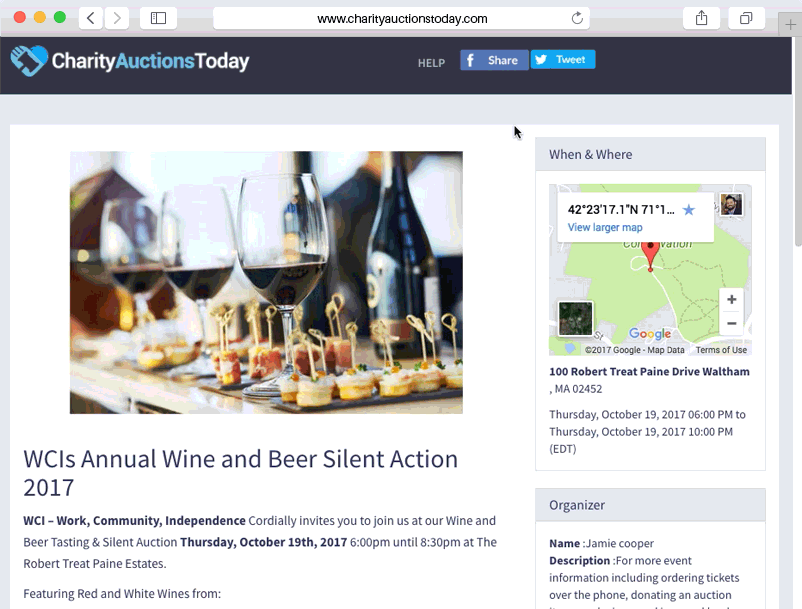 |
Custom Text Messages
| Auction Starting Soon: Send this message 30 minutes before your auction starts. With this message you can pre-load your attendees and let bidders know your auction is about to start. Items With No Bids Alert: Make A Donation: Donation Request to Non-Winners: Custom Text Messages: | 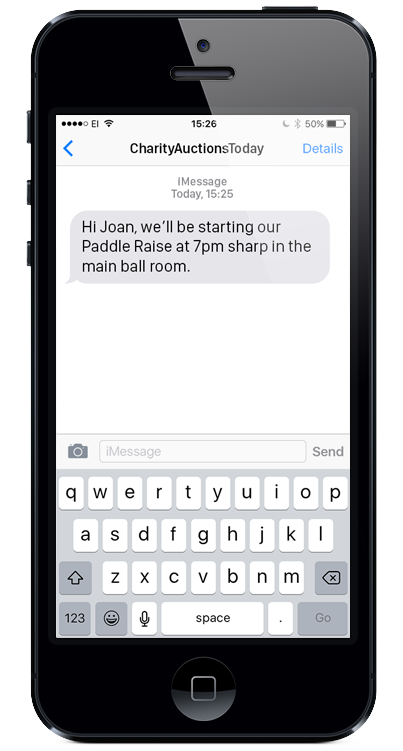 |
